
Many electronics hobbyists are familiar with using breadboards to build and test circuits. Breadboards allow circuits to be quickly built and modified as needed, and they are reusable. However, breadboard circuits aren’t very rugged. Movement or vibration can easily cause wires and parts to fall out.
Once a circuit is working, a more rugged, permanent circuit is often needed. Soldering the parts on a PCB protoboard makes the connections durable. Since PC breadboards have the same patterns as breadboards, it is easy to construct a soldered permanent circuit bases on the plug-in breadboard prototype.
PC breadboards come in various sizes to match the different solderless breadboards available. The most common sizes are the 300, 400, and 830 tie-point breadboards.
A PDF version of this article is available.
 BPS-AN0002-Solderable_PC_BreadBoard.pdf
BPS-AN0002-Solderable_PC_BreadBoard.pdfBPS Solderless & Solderable PC BreadBoards
BPS provides solderless breadboards and solderable breadboards in the most popular sizes.
BB300 – 300 tie-point BreadBoard | Copy your circuit to SB300 and solder it! SB300 Solderable PC BreadBoard (300 tie-points) |
BB400 – 400 tie-point BreadBoard | Copy your circuit to SB400 and solder it! SB400 Solderable PC BreadBoard (400 tie-points) |
2 Copying a Circuit
It is better to “copy” a circuit than to “move it” when going from solderless breadboard to a solderable PC breadboard. Purchase 2 sets of components, if that isn’t too expensive. Use the second set of components to build an identical circuit on the PC breadboard, referring to the circuit on the plug-in breadboard.
Copying a circuit is easier than moving it part by part because one can refer to the still working prototype. Copying the circuit in this manner allows you to compare the soldered board to the working original in case there are problems and it doesn’t work immediately. The two circuits can also then be tested and measured to ensure they are working identically.
3 Bonus Pads
A solderless breadboard has areas where there are no connection points, for example, down the centreline (under the plugged in ICs) and between the circuit area and the power strips.
Solderable PC BreadBoards often have extra pads in these otherwise unusable spaces called Bonus Pads.
If a PC board is being used for general-purpose use, these bonus pads can be used for mounting extra components, and they can me some parts easier to fit.
If a PC board is being used to transfer a circuit from a solderless breadboard, these extra pads may be ignored.
3.1 SB300 Bonus Pads
The SB300 vertical circuit connections are in the same pattern as those on a BB300 solderless breadboard.
The SB300 bonus pads are the two distribution strips running the length of the board as bonus pads (the pink tracks in the photo). They can be used to carry power or signals.
The SB400 bonus pads include the 2-hole pairs running along the centerline (the pads shown in blue). These pads allow a dual in-line (DIL) header to be installed if required for off-board signals.
The BB400 solder has the same vertical connections in the circuit area and the same 4 outer distribution strips as the SB400 solderable PC breadboard.
The SB400 has two extra distribution strips (shown in pink). They are located with spacing 0.1” from the circuit area to allow parts with that spacing to bridge the gap.The outer two distribution strips are located 0.25” away from the circuit area, which is the same spacing as the BB400. The SB400 distribution strip holes line up with the column in the circuit area. This makes the board easier to use as a general-purpose proto-board. Note that this is different than the BB400, where the distribution strip holes are offset by 0.050” from the circuit area holes.
3.3 BR1 Bonus Pads
The BR1 bonus pads include the 2-hole pairs running along the centerline (the pads shown in blue above). These pads allow a dual in-line (DIL) header to be installed if required for off-board signals.
The BR1 is 0.6 inches wider than a breadboard. Two extra columns, 4 mounting holes, and some round pads are provided in the extra area (shown in red above).
The BR1 has two extra distribution strips (shown in pink above). They are located with spacing 0.1” from the circuit area to allow parts with that spacing to bridge the gap. Note that the outer two distribution strips are located on 0.1” centers from the circuit area, which is helpful for general-purpose use. The distribution strips on the BB830 solderless breadboard are positioned an additional 0.05 inch further outwards.
The BR1 distribution strips have extra holes not found on the BB830 breadboard. The BB830 solderless breadboard strips have groups of 5 holes and then a space with no hole. The BR1 strips have a hole every 0.1”. The distribution strips holes line up with the columns in the circuit area on both the BR1 and BB830/BB830T breadboards.
DIL (Dual In-Line) Header Installed On A Solderable PC Board
With the centerline bonus pads, it is possible to use a DIL header without cutting tracks.
4 Distribution Strip Spacing Differences
The distribution strip spacing on some solderable PC breadboards is slightly different than the solderless plug-in breadboards. This has been done to keep the holes on 0.1” spacing centers to make them more useful as general-purpose prototyping boards.
As mentioned in the Bonus Pads section, the SB400 strips are located the same distance from the centerline as on the BB400, but they are offset to line up with the circuit area columns.
The BR1 distribution strips are moved inwards slightly by 0.050” so that all of the holes on the board are on 0.1” centers.
5 Off-board Connections
Here are some suggestions for connecting power and other off-board signal connections to a solderable PC breadboard:
1. Use stranded 22 AWG wire for wire connections running off-board to other boards or devices. Solid 22 AWG wire will crack and break after being flexed many times. Stranded wire can be flexed more times.
2. Use a strain relief to keep the wire from flexing at the point where it is soldered. Solder will wick up stranded wire when it is soldered, and make it stiff and susceptible to cracking. Using a strain relief causes the wire to flex away from the solder joint, where it is more flexible.
3. Use headers or other connectors with removable plugs for off-board connections. This allows more rugged cables to be used, and worn out cables can be replaced.
6 BPS BreadBoard Datasheets
These datasheets are available from the BPS web site.
BB830 and BB830T - 830 tie-point BreadBoards - http://www.busboard.us/pdfs/BPS-MAR-BB830+BB830T-001.pdf
BB300 and BB400 - 300 and 400 tie-point BreadBoards - http://www.busboard.us/pdfs/BPS-MAR-BB300+BB400-001.pdf
BR1 Solderable PC BreadBoard - http://www.busboard.us/pdfs/BPS-MAR-BR1-001.pdf
SB400 Solderable PC BreadBoard - http://www.busboard.us/pdfs/BPS-MAR-SB400-001.pdf
SB300 Solderable PC BreadBoard - http://www.busboard.us/pdfs/BPS-MAR-SB300-001.pdf
7 Creative Commons License
This document is licensed under the Creative Commons “Attribution” License.
This license lets others distribute, remix, tweak, and build upon the work, even commercially, as long as they credit the author for the original creation. This is the most accommodating of licenses offered, in terms of what others can do with the works licensed under Attribution. http://creativecommons.org/about/licenses
See the PDF document for details.









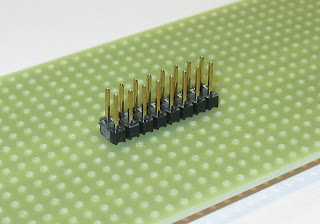

No comments:
Post a Comment